Content
You plan and manage your campaigns and marketing through a playlist. You can upload images and video, or use predefined layouts, simply and easily. Good scheduling options allow to plan content ahead of time for easy content management
Playlist and items
Content Priority
Template builder
Smart content Scheduling
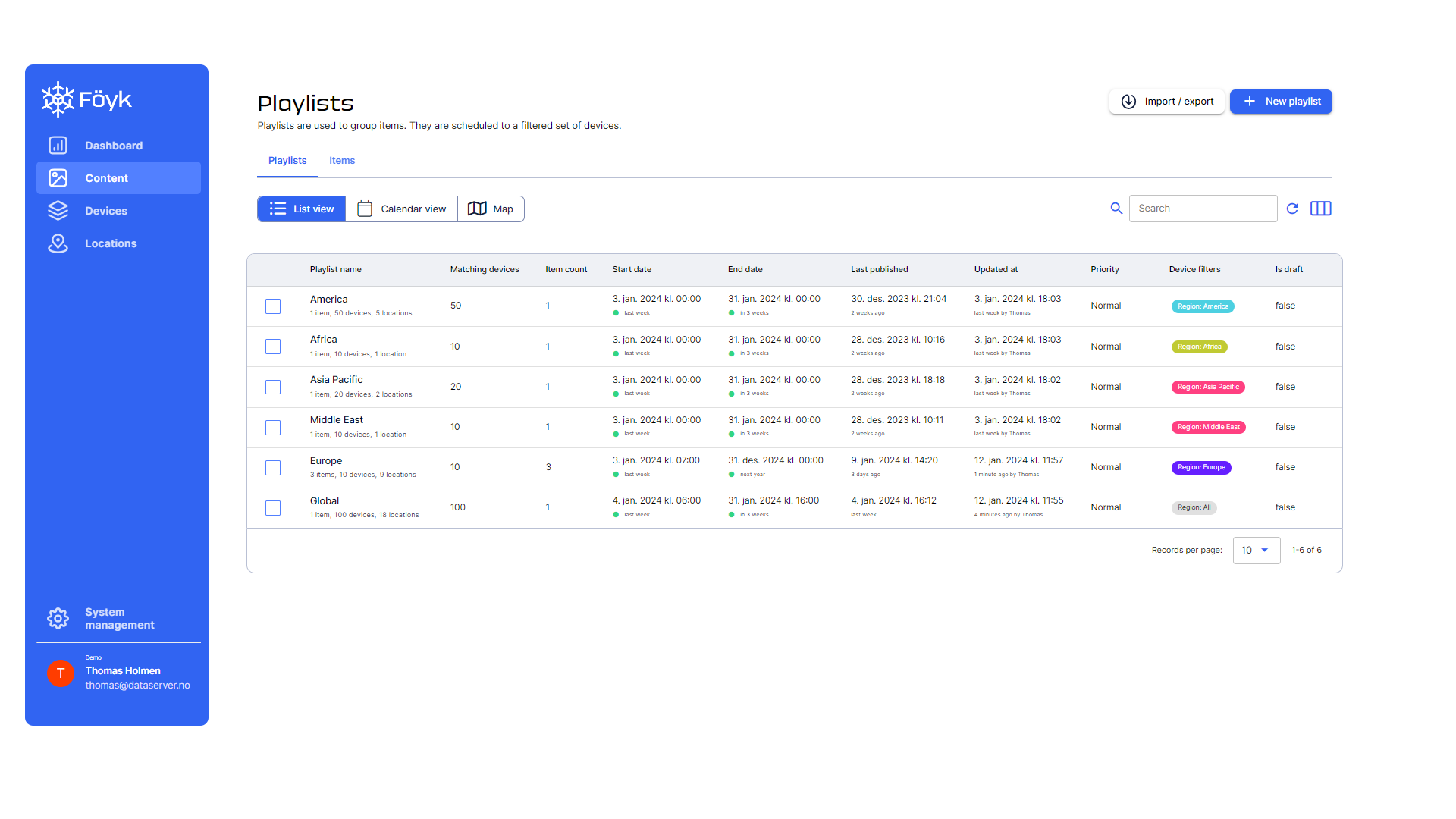
Devices
Devices are the units that display the content on the screen. You will see the placement of your devices on a map or as a list view. Calendar view gives you an overview of what content is connected to your devices
List view
Calender view
Maps
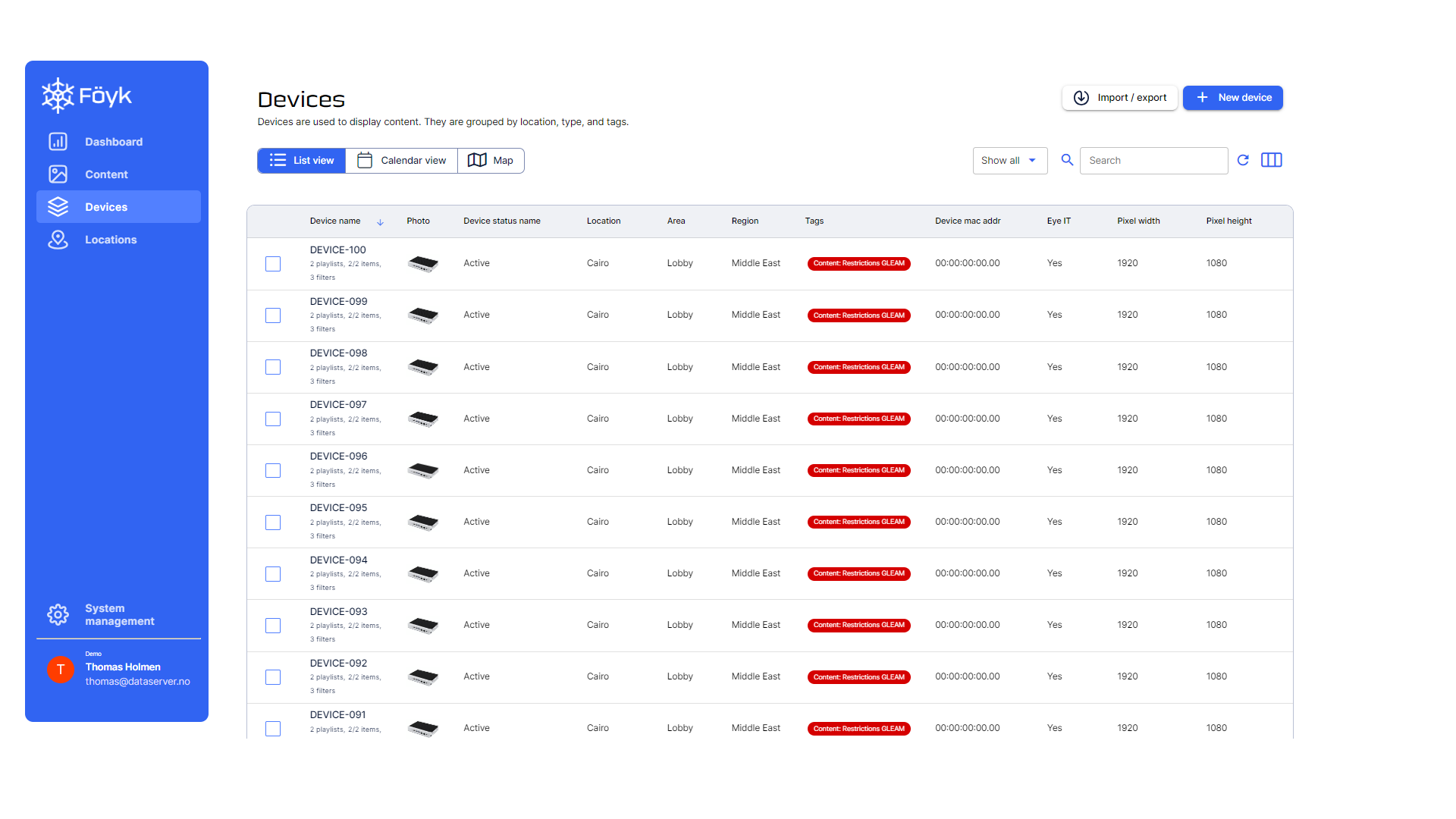
Location
With locations, you can group your devices and easily get an overview and perform drilldowns.
List view
Calender view
Maps
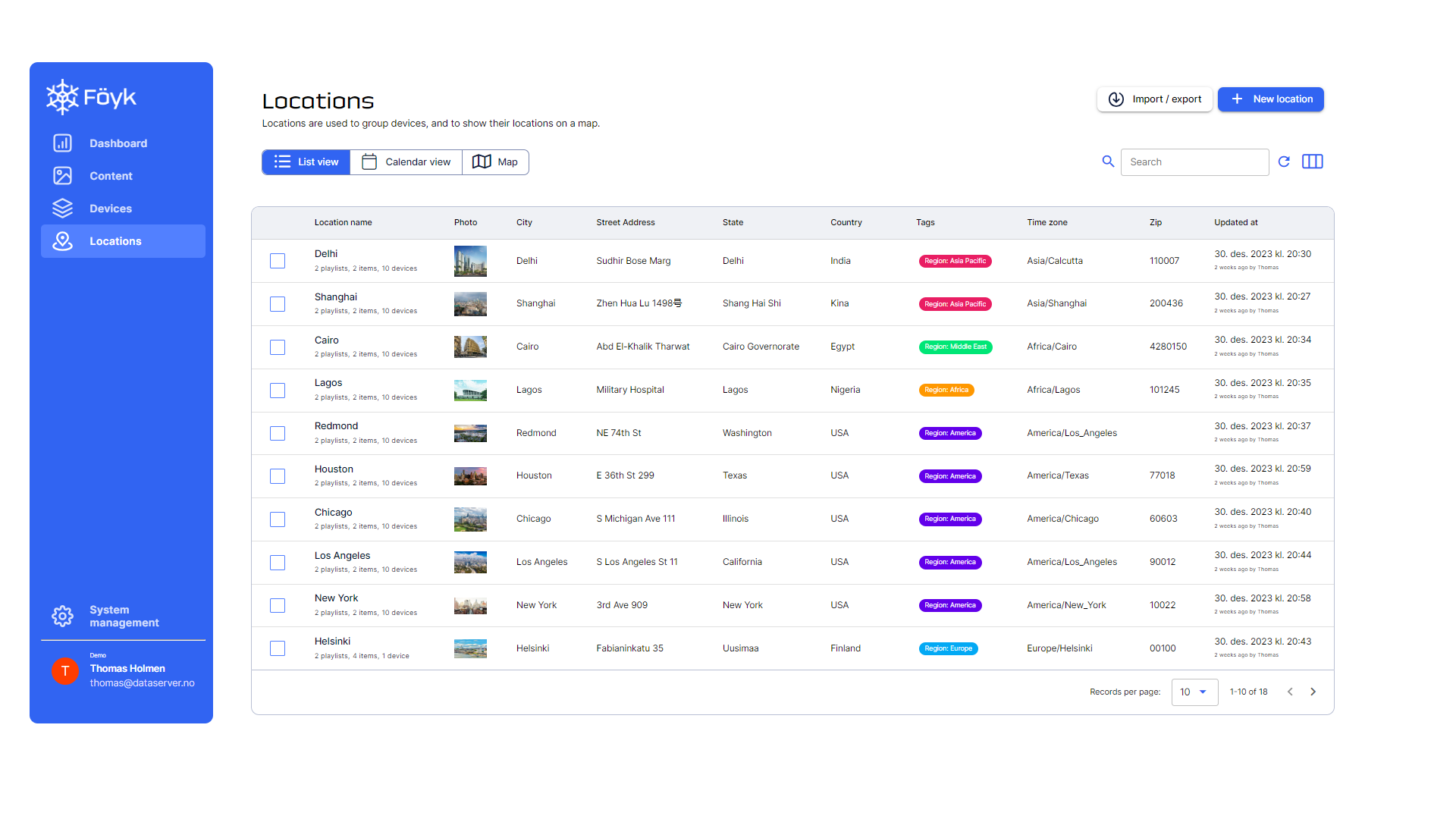
FAQ: Frequently Asked Questions
Contact us by sending an email to [email protected].
Föyk supports two-factor authentication and single sign-on.
You can manage and invite users yourself.
You log in with your existing Google or Microsoft 365 account.
Integrations are done through our Omnivex solution. Contact us and we will help you.
Föyk can show you published content through a clear list view or calendar view.
Yes, you can easily override existing content for a desired period.
You schedule content through one or more playlists. Here you can set the date, time, and priority.
Föyk is for anyone who wants to publish content to digital screens.
Föyk is a service where you can easily manage content for your screens. The service focuses on user experience and simplicity. Whether you’re managing one screen or many screens.